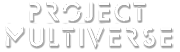locations:start
Differences
This shows you the differences between two versions of the page.
| Both sides previous revisionPrevious revisionNext revision | Previous revision | ||
| locations:start [2022/09/22 10:25] – whisper | locations:start [2023/05/01 07:56] (current) – [Locations] whisper | ||
|---|---|---|---|
| Line 4: | Line 4: | ||
| <note tip> | <note tip> | ||
| - | * City W on planet X, in the system Y would be.. | + | |
| - | * locations: | + | * locations: |
| This makes it easy to create lists showing everything that can be found in that area!</ | This makes it easy to create lists showing everything that can be found in that area!</ | ||
| Line 13: | Line 13: | ||
| schema: locations | schema: locations | ||
| max: 20 | max: 20 | ||
| - | cols: %title%, tooltip_content, | + | cols: %title%, tooltip_content, |
| csv: 0 | csv: 0 | ||
| filter: type = System | filter: type = System | ||
| Line 22: | Line 22: | ||
| schema: locations | schema: locations | ||
| max: 20 | max: 20 | ||
| - | cols: %title%, tooltip_content, | + | cols: %title%, tooltip_content, |
| csv: 0 | csv: 0 | ||
| filter: type = Planet | filter: type = Planet | ||
| Line 31: | Line 31: | ||
| schema: locations | schema: locations | ||
| max: 20 | max: 20 | ||
| - | cols: %title%, tooltip_content, | + | cols: %title%, tooltip_content, |
| csv: 0 | csv: 0 | ||
| filter: type = City | filter: type = City | ||
| Line 41: | Line 41: | ||
| schema: locations | schema: locations | ||
| max: 20 | max: 20 | ||
| - | cols: %title%, tooltip_content, | + | cols: %title%, tooltip_content, |
| csv: 0 | csv: 0 | ||
| filter: type = Other | filter: type = Other | ||
| Line 47: | Line 47: | ||
| filteror: type = Dimension | filteror: type = Dimension | ||
| ---- | ---- | ||
| - | |||
| ===== All Locations ===== | ===== All Locations ===== | ||
| Line 54: | Line 53: | ||
| schema: locations | schema: locations | ||
| max: 20 | max: 20 | ||
| - | cols: %title%, tooltip_content, | + | cols: %title%, tooltip_content, |
| csv: 0 | csv: 0 | ||
| ---- | ---- | ||
| - | <nspages | + | <note> |
| - | + | ||
| - | + | ||
| - | <nspages system:: -r -h1 -textPages=" | + | |
| - | + | ||
| - | + | ||
| - | <nspages nebula:: -r -h1 -textPages=" | + | |
| - | + | ||
| - | <nspages space_structure: | + | |
| - | + | ||
| - | + | ||
| - | <nspages planet:: -r -h1 -textPages=" | + | |
| - | + | ||
| - | + | ||
| - | + | ||
| - | + | ||
| - | <nspages cities:: -r -h1 -textPages=" | + | |
| - | + | ||
| - | <nspages city: | + | |
| - | + | ||
| - | <nspages settlements:: | + | |
| - | + | ||
| - | + | ||
| - | <nspages dimension: | + | |
| ---- struct data ---- | ---- struct data ---- | ||
| locations.display_name : | locations.display_name : | ||
| locations.coords | locations.coords | ||
| locations.visibility : | locations.visibility : | ||
| - | locations.marker | + | locations.marker_image |
| locations.tooltip_content : | locations.tooltip_content : | ||
| locations.type | locations.type | ||
| + | locations.parent_map : | ||
| + | locations.marker_anchor : | ||
| + | locations.color | ||
| + | locations.shard | ||
| ---- | ---- | ||
locations/start.1663863919.txt.gz · Last modified: 2022/09/22 10:25 by whisper